This online IPTV player application operates much like other IPTV player apps, including XCIPTV, TiviMate, Smart IPTV Xtream Player, and IPTV Smarters Pro Player app. It is based on the Xtream Player API, so it can be considered an Xtream IPTV player.
2.) Which devices are compatible with IPTV Classy Player?
It works on Android devices, Smart TVs, Windows PCs (via emulators), and some iOS devices. Compatibility may vary depending on the app version.
3.) How do I install IPTV Classy Player?
- Android: Download the APK from the official source, enable “Install from unknown sources,” and install.
- Smart TV: Search the app in your TV’s app store (if available) or sideload the APK.
- Windows: Use an Android emulator like BlueStacks to run the app.
4.) Is IPTV Classy Player free?
Yes, the app itself is generally free. However, to access premium channels or content, you may need a subscription from your IPTV provider.
5.) Can I watch HD channels on IPTV Classy Player?
Yes, the app supports HD, Full HD, and even 4K streaming, depending on the source provided by your IPTV subscription.
6.) Can I use the Backup feature in IPTV Classy Player?
You can use the Backup option in IPTV Classy Player, but if you want to use this feature on the latest Android versions you should download the APK from our website.
7.) Is it legal to use IPTV Classy Player?
The app is legal, but the content you stream must be licensed. Using pirated streams is illegal in many countries. Always use official IPTV subscriptions.
8.) How do I fix buffering issues?
- Check your internet speed (at least 10 Mbps for HD).
- Switch to a lower quality stream if necessary.
- Clear cache in the app.
- Use a VPN if geo-restrictions cause buffering.
9.) Can I record shows with IPTV Classy Player?
yes you can record live channel in IPTV Classy player in all versions
10.) Is there parental control in IPTV Classy Player?
Yes, you can set a PIN to restrict access to adult or restricted channels.
11.) How do I update IPTV Classy Player?
- Check for updates within the app if available.
- Or download the latest APK from the official source. Avoid unofficial or hacked versions for safety.
12.) Where can I get support for IPTV Classy Player?
Support is typically available via the app’s official website, user guides, or community forums.